记录linux网卡 error adding address ip to eth0
Recording linux webcards
今天我发一篇故障帖,主要是关于linux网卡没有办法启动的现象,并且抛出一个报错error adding address ip to eth0,我们来看一下具体的细节。
Today, I sent out a punctuation about the fact that the linux net card was not activated, and I threw a misdirector address ip to eth0, and let's look at the details.
今早起来发现一台服务器的一个网卡地址ping不通,十分奇怪,通过连接另个网卡发现,出问题的网卡ip地址还在。
When I woke up this morning, I found that one of the server's webcard addresses was not working, and it was strange that, by connecting to the other webcards, the faulty webcard address was still there.
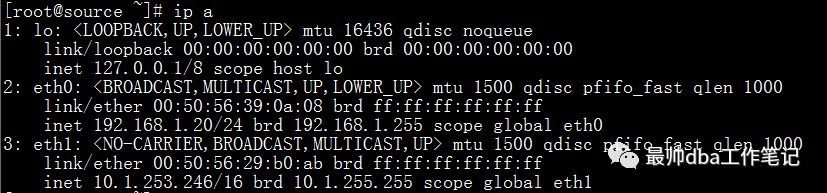
查看网络状态貌似没有什么故障
Look at the network. It doesn't look like there's anything wrong with it.
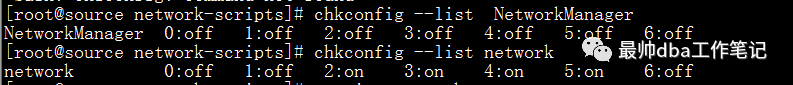
目前这种情况第一时间想一下重启一下网卡试试
This is the first time you think about rebooting the net card.
于是重启网络服务查看一下问题
So we reboot the network service to see what's going on.
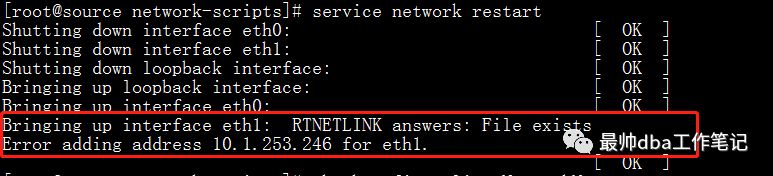
发现无法给这个网卡分配地址,这个时候想到的可能就是因为开启了NetworkManager,这种现象可能是NetworkManager和config的配置出现了冲突。但是我们查看NetworkManager的服务没有开启。
And finding it impossible to assign an address to this web card, it's probably because of the opening of NetworkManager, which could be a conflict between NetworkManager and config's configuration. But our services to view NetworkManager are not open.
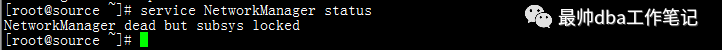
这个时候就想到的是这个ip地址是我手动配的,是不是这个手动配置的地址导致网卡无法注册这个地址。
At this point, the idea is that this ip address is hand-made, and whether this hand-configured address makes it impossible for the Internet card to register the address.
进入linux setup,我们把手动配置的地址删掉,开启DHCP,让网卡自动寻找一个地址。
Entering the linux setup, we remove the location of the handle configuration, turn on the DHCP and allow the net card to automatically search for an address.
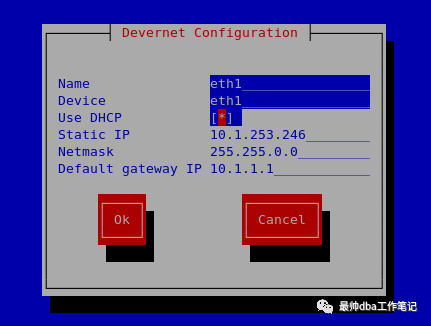
这个时候我们重启一下网卡再次看一下。
At this point, let's reboot the net card and take a look at it again.
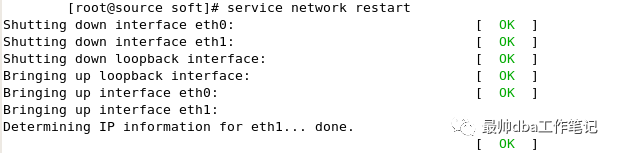
在去ping这个地址,发现通了
I'm on my way to the ping address. I found out.
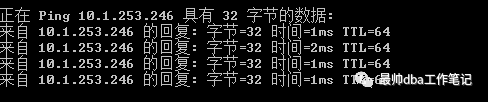
安排
Arrangements
THAT'S ALL
BY CUI PEACE!!!!!
注册有任何问题请添加 微信:MVIP619 拉你进入群

打开微信扫一扫
添加客服
进入交流群








发表评论